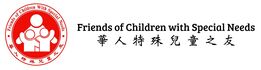Event Information
|
Get ready for a thrilling 10th anniversary celebration of extraordinary talents and remarkable abilities! Join us in awe as our exceptional performers with special needs vie for the coveted top 3 winner spots, the People's Choice Award, and the Showmanship Award. Brace yourself for an unforgettable experience as our expert judges personally witness and evaluate these phenomenal performances. Can't make it in person? No worries! Catch the excitement live online through our exclusive streaming for virtual ticket holders. Don't miss the chance to witness this sensational show – it's a must-see event of unparalleled magnificence!
Date & TimeSaturday, April 13, 2024, 4-6:30pm
Doors open at 3:30pm. Streaming starts at 3:45pm LocationSanta Clara Convention Center Theater
5001 Great America Pkwy. Santa Clara, CA 95054 Ticket PricesIn-Person Ticket:
For ticketing questions, please contact: sn.talentshow@fcsn1996.org |
Buy In-Person Ticket or Become a Sponsor |
Competition Information
-
Eligibility
-
Rules
-
Entry Fees
-
Awards & Prizes
-
Tips for Zoom Audition
<
>
- Children/Adults with Developmental Disabilities who meet one or more of the below criteria:
- Regional Center clients
- Students with IEP in the school district or equivalent
- Individuals with diagnosis from medical doctor
- Past top 3 winners CANNOT compete in the same winning act/group.
- E.g. If you have won as a solo pianist, you cannot re-audition as a solo pianist. You can, however, audition with another instrument or play as part of an ensemble. Or if you won in a group, you may not compete with the same group, but the group members can do individual solo acts.
Where To Audition:
Other Guidelines:
- Contestants who live within a 50-mile radius of Fremont MUST come to FCSN's new Headquarters (42080 Osgood Rd., Fremont, CA) for the in-person auditions on Saturday, 1/27/24. (No Exceptions)
- Contestants who live outside a 50-mile radius of Fremont can either choose to have an in-person audition at FCSN's new Headquarters or online audition via Zoom on Saturday, 1/27/24.
- Special needs performers CANNOT be accompanied by any non-special needs individuals.
- Exception: For a group music performance (e.g. instrumental or singing), only 1 non-special needs person is allowed to be conductor/director.
- A contestant may enter multiple performances, up to a total maximum of 4 individual and/or group acts, but the performances cannot be in the same category.
- E.g. You cannot compete in 2 dance performances/2 singing performances, but you can compete in one dance performance and one singing performance.
- For Zoom audition, all auditions MUST be real-time in person virtually LIVE with Zoom. No recorded-video auditions allowed.
- All performances will be recorded. The parent/individual is required to sign a photo/video consent form that is attached to this entry form.
- A maximum of 2 minutes per act are allotted for the preliminary auditions, and a maximum of 5 minutes per act will be allotted for the final competition. Your performance will be stopped at the end of the allotted time.
- The performance will be judged on 2 main criteria:
- Talent / Ability
- Showmanship / Entertainment Value
- Extra Points Given For:
- Improvisation and/or Composition (creating own music or lyrics or adding improvisation to performance)
- Showing cultural diversity (Cultural performances or group performers reflecting 3 or more ethnicities)
- Non-musical act ( acts other than singing, dancing, or instrumental)
- Group performances (2 or more members)
- Combo Performance (ie. singing & dancing)
- Memorizing your performance (without using music score or reminder sheets)
Other Guidelines:
- Online audition contestants MUST attend an Informational Meeting prior to the audition date (TBD).
- A sound check can be arranged if requested.
- Entry fees: $10 per solo act/ group act.
- Please note that only the first 70 entries sent in by the January 22, 2024 deadline will be accepted to audition.
- Entry fees should be paid by credit cards. After we receive your audition form(s) and entry fee, we will send you a confirmation email. The audition time (for in-person), Zoom link (for online), and your audition number, as well as further instructions will be sent a few days before the audition.
- Please contact sn.talentshow@fcsn1996.org or 510-739-6900 ext.3319 if you would like to request for other payment method.
- Ten finalists will advance from the Preliminary Auditions to the Final Competition and receive a trophy and $100.
- Each of the top 3 winners will win a trophy AND an additional $400 cash prize.
- Other Awards/Prizes:
- People's Choice Award (determined by audience votes) - Receives a trophy AND an additional $300 cash
- Best Showmanship Award - Receives a trophy AND an additional $100 cash
Please note: Group acts only receives 1 trophy and cash prize as a group, not individually.
- Zoom App: If you haven’t already downloaded the Zoom app onto the device you’ll use for your audition, we encourage you to do so in advance. Please go to https://zoom.us/download and click “Zoom Client for Meetings.” (For mobile devices: download and install the iOS or Android Zoom app.)
- What Device Should I Use? Use any device you have that has a built in or external microphone and camera. Choose the one that gives you the best picture which is at least 720p and best sound quality.
- For those contestants who are singing, please try to have your music accompaniment playing on a different device so that you can hear it clearly and start/stop it easily.
- Setting Up:
- Better internet connection to get better quality.
- Your device should ideally sit on a tripod or a stable surface to maintain a steady image. Position the camera at eye level. For smartphone or tablet users, please turn Screen Portrait Orientation Lock Off, and then place your device in landscape (horizontal) position.
- The Space – Try to pick a space in your home that is private and has as little background noise as possible. Notify the other people in and around your home know when your actual audition appointment(s) will take place so you can avoid any noise distractions.
- Background and Attire - The best background is a plain wall. If that’s not available, try to have a fairly simple background and wear audition attire that puts the focus on you (solid colors recommended); make sure you don’t blend into your background (for example, a black shirt against a dark cabinet wouldn’t be the best idea.)
- Lighting and Sound Quality - Set up your device in front of a window so your face receives bright, indirect light. If natural light isn’t an option place a soft, warm-hued lamp in front of you. As for sound, the microphone on some devices can produce an odd hollow sound or echo when you perform. We recommend that you use a pair of earbuds or a headset and do an audio and video test ahead of time.
- What to Wear for a Virtual Audition - Dress as though you’re preparing for an in-person audition. Solid clothes in black or jewel-toned colors are recommended. Bright colors and patterns can be distracting. Be prepared for the judges to want to see your whole look. It would be embarrassing to only be prepared from the waist up!
- References:
- Testing computer or device audio (https://support.zoom.us/hc/en-us/articles/201362283-Testing-computer-or-device-audio)
- Testing your video (https://support.zoom.us/hc/en-us/articles/201362313-Testing-your-video)
- Background noise suppression (https://support.zoom.us/hc/en-us/articles/360046244692-Background-noise-suppression)